Online Proctoring
Online math courses may use one of the following methods for proctoring exams.
Honorlock Proctoring
Honorlock is a hybrid proctoring solution which combines automated AI generated flags with live “pop in” proctors. Honorlock will monitor the live proctoring session and create a recording for instructors to review later. As Honorlock’s AI identifies potential exam integrity issues, an Honorlock proctor will check in to monitor the session more closely. If necessary, the proctor will join the session and ask the student to remove all unpermitted resources or stop the prohibited behavior.
- To use Honorlock, students need to download and install the Honorlock extension for Chrome.
- These are the minimum system requirements to use Honorlock.
- Your instructor may have additional equipment and software requirements. It is the student’s responsibility to test out their equipment and ensure that they are comfortable with the test procedure before the exam.
Detailed instructions and a sample Honorlock test can be found on your Blackboard course site.
Honorlock Proctoring Protocol for Online Exams
All students must have the appropriate equipment and software for testing. This includes the following:
- Computer or tablet running Windows 10 or above, MacOSX 10.14 and higher or Chrome OS
- Google Chrome browser version 120+
- Honorlock requires that only a single monitor is connected to the computer. Multiple monitors must be disconnected and turned off completely.
- Stable, reliable, hi-speed (> 20 Mbps) internet access.
- External camera or webcam. Students may use their phone as a webcam with the appropriate version of software, but if they do so, they will be unable to use the phone to scan their written work at the end of the exam. Laptops with in-built cameras will not be sufficient.
- Tablets and touch screen laptops may not be used for written work. Students must use paper to record their written work.
- Microphone
- Scanner (preferred) or camera to capture an image of your written work– special instructions must be followed if student is using phone camera.
- (Optional) Printer – Students may use blank paper if printer is unavailable.
- (Optional) Tripod or mount for camera.
- (Optional) USB extension cable to position camera.
- Ability to create single PDF files from written work. The work must be legible, organized and should have one image/sheet per page at most.
If a student has special circumstances or constraints that prevent them from having the required equipment, they should contact their instructor to discuss options as soon as possible, but no later than the end of the second week of the semester.
Students should read through the Honorlock Standard Exam Guidelines. In addition to these standard guidelines, Math exams have additional requirements outlined below. Individual instructors may add further stipulations and instructions to this list.
Before the Exam
- Students should find a quiet space to take the test in. There should be no one else in the room. If a student has a special situation (young kids, roommate etc.), they should inform their instructor and discuss options with them.
- Students should present themselves professionally on camera – dress appropriately and be respectful and polite throughout the exam.
- A photo ID is scanned prior to accessing the exam.
- A complete room scan, including work area, is completed prior to accessing the exam. Students are not permitted to take remotely proctored exams unless they are willing to conduct a room scan. By choosing to take the exam remotely, the student is consenting to the room scan of the area in which they take the exam. This scan should be done slowly enough that the instructor can verify that exam space requirements are satisfied.
- Calculators must not be accessible during the exam (unless approved of by instructor).
- Phones, books, notes and any other devices must not be accessible during the exam. At the end of the exam, the student may use a phone or tablet camera to scan their written work. This must be done after the student has held up their completed written work to record to the camera.
- An external camera must be used to capture a side-angle view of the student working on the exam. The student’s hands, face and work area (including all sheets of paper or devices) should be fully visible throughout the exam. It is recommended that the student use a tripod/ mount and a USB extension cable to achieve the correct view. See example image at right.
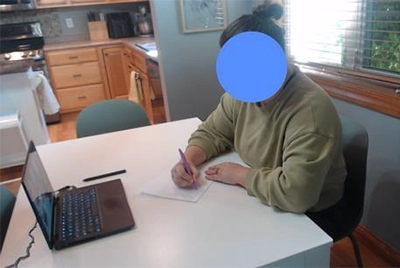
Example Setting for Proctored Exams
- Students are not allowed to wear a hat that covers their face, unless approved by the instructor.
- Students are not permitted to wear earbuds, headphones, or any other devices during the exam, unless approved by the instructor.
- Before starting the exam, students should hold up all sheets of paper in front of the camera to show blank pages. If students can use scratch paper, they must hold it up to show it is blank.
- Any allowed material (formula sheets, calculators etc.) should be held up to the camera to record an image before starting the exam.
During the Exam
- Students are not permitted to leave the testing area while the exam is in progress. If the student needs to access a printer or scanner in a different room or area, they should discuss this with their instructor.
- There should be no disruptions during the exam. Students should not be talking to anyone else during the exam. Students should not read questions out loud, unless approved to do so by the instructor.
- Students should ensure that their Honorlock recording is running, and their screensaver/sleep mode is not activated during the exam.
- If technical issues arise during the test which cannot be resolved by Honorlock tech support, the student should immediately contact their instructor to explain the situation.
- Students are expected to be looking at their writing area or computer screen (not sideways) during the test. Their hands and face should be clearly visible throughout the exam.
- All sheets of paper used for an exam (including formula sheets, if applicable) should be clearly visible throughout the exam.
At the End of the Exam
- Once the exam is completed, students should hold up each page of their written exam (including scratch work) in front of the camera to record an image in case any issues arise. Once this step is completed, the student should scan their written work using a scanner or camera.
- The document or images should be transferred to the computer and saved as a single PDF document. The student may use UND email or their UND OneDrive account to transfer the file(s). If a student wants to use cloud storage services such Google Drive or iCloud, they should install the desktop application for it. Cloud storage services will not be accessible through a web browser.
- The PDF file should be uploaded to Blackboard within the time limit stipulated by the instructor.
- Once the exam is uploaded and submitted, the student should completely delete the scanned file from their computer. This includes showing its deletion from the computer’s trash bin.
- The student will also demonstrate the destruction of the test paper by completely ripping it up by hand or using a paper shredder.
- If a phone camera or tablet is used to scan, the student will have to show deletion of the file from the device, email, and/or cloud, as applicable.
- No exam will be accepted over email.
All students will be expected to complete a practice Honorlock proctored exam to be sure their equipment is working and that they are satisfying all testing requirements This practice exam must be completed by the due date listed in the course (before the first exam) and should be taken using the same equipment and testing location that a student plans to use for the exam. If students are traveling and need to take an exam at a different location, they should discuss this with their instructor. A student who does not complete the practice exam satisfactorily and address any issues that arise during the process will not be allowed to take their exam.
On any exam should a student fail to satisfy all testing requirements or experience unexpected technical difficulties, the instructor may give the student one opportunity to complete a make-up exam. This makeup exam may involve the following:
- The exam may be live proctored using Zoom proctoring.
- The exam may be given at a fixed scheduled time, for example 7 pm CT on Tuesday evening. No schedule adjustments will be made to accommodate individual student needs.
- The exam is not to be considered as an optional general testing opportunity. It should only be used when the proctored exam is not acceptable, or a student demonstrates a justifiable excuse for being unable to use Honorlock for their proctored exam.
- This makeup opportunity may be contingent upon the student completing the other exams in the course satisfactorily.
Should students experience personal difficulties, such as severe illness, that would preclude them from taking either an exam or a makeup exam, the student may be given a final opportunity for a make-up exam at the end of the semester on Reading and Review Day at a pre-scheduled time. Students can make-up at most one class exam at this time and a score of zero will be recorded for the missed exam until the exam is taken.
Academic integrity is a serious matter, and any deviations from appropriate behavior will be dealt with strongly. At the instructor's discretion, situations of concern may be dealt with as a scholastic or disciplinary matter.
As a scholastic matter, the instructor has the discretion to determine appropriate penalties for the student’s workload or grade, but the situation may be resolved without involving many individuals. An alternative is to treat the situation as a disciplinary matter, which can result in suspension from the University, or have lesser penalties. A student who submits work that is not their own will likely receive a failing grade for the work, and at the instructor’s discretion, may also receive a failing grade in the course. For more information read the Code of Student Life.
Honorlock records your computer screen and webcam and uses both AI and humans to flag any suspicious activity for the instructor's review. If Honorlock AI flags your exam, you may receive a notification or a "live pop-in" from a proctor to assess the situation. If a proctor deems your behavior to be a violation of the exam guidelines, they may report it to your instructor. Please also note that while Honorlock settings may flag suspected issues during exams, these automatic measures do not alone constitute a determination of academic misconduct. The instructor will review the video and make a determination on an individual basis. Conversely, to uphold the highest possible standards of academic integrity, instructors will routinely review students’ videos whether flags have been raised or not and may independently determine academic misconduct has occurred. In all cases, the instructor’s judgment will be the means for determining whether academic misconduct has occurred.
Also note that a failure to follow the instructions provided by your instructor may result in either a reduced grade or your test being invalidated, irrespective of Honorlock flags or proctor reports.
In some cases, an instructor may require that the student meet with them through Zoom to answer questions and verify the integrity of the work submitted for an assignment, quiz, or exam. This meeting may be scheduled at the instructor’s convenience and may be recorded. The student’s final grade may be contingent upon this meeting. If necessary, the instructor may share the student’s work, email correspondence and recordings with the Online course coordinator or the Chair of the Math Department for further review. The coordinator and/or chair may attend the Zoom meetings, if required.
Examples of academic dishonesty in exams include, but are not restricted to:
- Copying from another student’s work
- Having someone else complete the exam
- Using an online Math problem solver or search engine on any device
- Using a calculator or device, when not allowed
- Accessing notes, textbook or other course material during the exam
This will be considered the departmental online exam policy and should be adhered to by all online instructors.
Zoom Proctoring
Some instructors may choose to proctor exams (or makeup exams) live via a Zoom (or Teams or Blackboard Collaborate) meeting. For such exams, students may be required to log in to the meeting through a second device/phone.
- This device will be positioned in a way that allows the proctor to see the student’s work area, as well as computer screen.
- To take such an exam, students will require a device capable of connecting to a Zoom meeting (with audio and video) as well as a computer to access the exam on Blackboard. They may also require a printer/scanner for the exam and should discuss these requirements with their instructor.